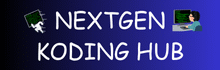C Programming
Beginner (Basics) — A Comprehensive Introduction to C Programming
Introduction to C Programming
What is C Programming?
C is a general-purpose, procedural programming language created by Dennis Ritchie at Bell Labs in 1972. C is widely used by developers for system-level programming. For example, it powers operating systems, embedded software, and device drivers. The language offers speed, simplicity, and direct access to memory and hardware.
What makes C unique is its “close-to-the-metal” nature, which allows direct memory manipulation. This characteristic helps programmers develop a strong understanding of how computers work internally.
History and Key Features of C Programming
C originally powered the UNIX operating system and has since influenced many languages, including C++, Java, and C#. Over the years, it has remained a popular choice for system programming, game engines, and performance-critical applications.
Key Features of C Programming:
-
Procedural language: Organizes code into reusable functions.
-
Low-level access: Pointers allow direct memory control.
-
Portability: C programs require minimal changes to run across different platforms.
-
Modularity: Supports dividing programs into multiple source files.
Structure of a C Program:
A typical C program consists of several key components:
-
Preprocessor Directives (
#include <stdio.h>): These are instructions for the compiler to include necessary libraries or header files. -
Functions: The entry point of every C program is the
main()function. This function is where the execution of the program starts. -
Declarations: You declare variables and constants before using them.
-
Statements: The instructions that make up the program.
-
Return statement: The
return 0;at the end ofmain()indicates that the program has executed successfully.
Example of a simple C program:
This simple program uses the printf() function to print “Hello, World!” to the console.
How to Compile and Run a C Program
Before you can run a C program, you need to compile it. Compiling converts your human-readable code into machine code that the computer can execute. To compile and run a C program, you need a compiler. The most commonly used C compiler is GCC (GNU Compiler Collection).
To compile a C program, save the code in a file with a .c extension (e.g., hello.c). Then use the following commands in the terminal or command prompt:
-
Compilation Command:
This command tells GCC to compile
hello.cand produce an executable file namedhello. -
Running the Program:
This will output:
Basic Syntax of C Programming
Keywords and Identifiers
In C, certain words are reserved for specific functions, such as int, return, if, while, etc. These reserved words are called keywords.. You cannot use keywords as variable names or function names.
You assign names called identifiers to variables, functions, arrays, and other elements. They must follow these rules:
-
Start with a letter (A-Z, a-z) or an underscore (_).
-
Identifiers can include letters, digits (0-9), or underscores.
-
Should not be a keyword.
Example of valid identifiers:
Variables and Data Types
In C, a variable is a storage location that holds a value. Every variable must have a specific data type, which determines the type and size of the data it can hold.
Common data types in C:
-
int: Used for integers (whole numbers). Example:int age = 25; -
float: Used for floating-point numbers (decimal numbers). Example:float height = 5.8; -
char: Used for storing single characters. Example:char letter = 'A';
Constants and Literals
A constant is a value that cannot be changed during program execution. You can define constants using the const keyword or #define directive.
Example using const:
A literal is a constant value used directly in your code. For instance, 3.14 is a floating-point literal, and 'A' is a character literal.
Input and Output
In C, input and output are handled by the scanf() and printf() functions.
-
printf(): Used to display output on the screen. -
scanf(): Used to read input from the user.
Example:
Comments in C
Comments are used to explain the code to the reader. They are ignored by the compiler and are meant solely for human readers. There are two types of comments in C:
-
Single-line comment: Starts with
//. -
Multi-line comment: Starts with
/*and ends with*/.
Example:
Operators in C
Arithmetic Operators
C provides several operators to perform arithmetic operations:
-
Addition (
+) -
Subtraction (
-) -
Multiplication (
*) -
Division (
/) -
Modulo (
%): Finds the remainder after division.
Example:
Relational and Logical Operators
-
Relational operators are used to compare values:
-
==(equal to) -
!=(not equal to) -
>(greater than) -
<(less than)
-
Example:
-
Logical operators are used to perform logical operations:
-
&&(logical AND) -
||(logical OR) -
!(logical NOT)
-
Assignment and Unary Operators
-
Assignment (
=) assigns a value to a variable. -
Unary operators:
-
++(increment by 1) -
--(decrement by 1)
-
Example:
Conditional (Ternary) Operator
A shorthand for if-else:
Control Flow in C
if, if-else, and else-if
Control flow statements allow you to execute code conditionally:
switch Statement
The switch statement is used to select one of many code blocks to execute based on a variable’s value:
goto Statement
The goto statement provides an unconditional jump to a label in your code. While rarely used, it’s good to know:
Loops in C
for, while, and do-while Loops
Loops allow repeated execution of a block of code:
-
forloop is used when the number of iterations is known. -
whileloop continues as long as a condition is true. -
do-whileloop ensures that the loop runs at least once.
Example of a for loop:
break and continue
-
break: Exits the loop. -
continue: Skips the current iteration and moves to the next.
Functions in C
Function Declaration, Definition, and Calling
Functions in C help modularize the code by breaking it into smaller, manageable pieces. You must declare the function before calling it.
Example of a simple function:
return Keyword
The return keyword is used to exit a function and optionally return a value.
Scope and Lifetime of Variables
Variables defined inside a function are local to that function and can only be accessed within it. Global variables are accessible throughout the entire program.
Intermediate (Core Concepts) — A Deeper Dive into C Programming
Arrays
Understanding 1D and 2D Arrays
In C, an array stores elements of the same data type in contiguous memory locations. Developers can use 1-dimensional (1D) arrays to store values in a single line, or 2-dimensional (2D) arrays to organize data in a grid or table format.
1D Array:
Here, numbers[0] refers to 10, numbers[1] refers to 20, and so on.
2D Array:
A 2D array can be visualized as a matrix (rows and columns). To declare a 2D array, you specify both the number of rows and columns:
Accessing elements of a 2D array:
Array Operations and Limitations
In C, arrays have a fixed size, so once you declare one, you cannot resize it. For example, an array of size 5 will always hold exactly five elements. To handle varying data sizes, developers often use pointers along with dynamic memory allocation techniques.
Limitations of Arrays:
-
Fixed size (cannot be resized).
-
Cannot store elements of different data types (for that, structures are used).
Working with Strings
In C, strings are essentially arrays of characters terminated by a null character '\0'. This null character marks the end of the string.
To manipulate strings, we can use functions like strlen, strcpy, strcmp, and others, which are part of the string.h library.
Example — String Length:
Pointers
Introduction to Pointers
A pointer is a variable that stores the memory address of another variable. A pointer doesn’t store the value itself; instead, it holds the memory address where that value resides.
To declare a pointer, use the * operator:
Here, &a is the address-of operator, which gives the memory address of the variable a, and *p is the dereference operator, which accesses the value stored at that address.
Pointer Arithmetic
You can increment or decrement pointers to move efficiently through memory locations. The amount moved depends on the data type the pointer is pointing to.
Example — Pointer Arithmetic:
|
1 2 3 4 |
int arr[] = {1, 2, 3}; int *p = arr; p++; // p now points to arr[1] printf("%d\n", *p); // Output: 2 |
ere, p++ moves the pointer to the next integer in memory.
Pointers and Arrays
In C, the name of an array represents a pointer to the first element of the array. You can use pointers to manipulate array elements, providing a powerful way to access and modify array values.
Example:
Pointers to Functions
A function pointer allows you to store the address of a function and call it indirectly. This can be useful for implementing callback functions or event handlers.
Example — Function Pointer:
Pointer to Pointer
A pointer to pointer is a pointer that stores the address of another pointer. This can be useful when working with multi-dimensional arrays or managing dynamic memory.
Example:
Structures and Unions
Defining and Using struct
A structure (struct) is a user-defined data type in C that allows you to combine different data types into a single entity. For example, a structure could hold both an integer and a float together.
Example:
Structures allow you to group related variables, making code more organized and easier to manage.
Nested Structures and Arrays of Structures
You can also nest structures inside each other or create arrays that store multiple structure instances.
Example — Nested Structure:
union and its Difference from struct
A union is similar to a structure, but all members of a union share the same memory location. This means only one member can store a value at any given time.
Example — Union:
File Handling in C Programming
Basic File Operations
In C, file handling allows reading and writing data to files. You can open a file using fopen(), read data using fscanf() or fgets(), and write using fprintf() or fputs().
Common File Modes:
-
"r": Read only -
"w": Write only (creates a new file or overwrites an existing file) -
"a": Append (write to the end of a file)
Example — Reading and Writing a File:
Binary File Operations
Binary files store data in its raw form, which makes it more efficient for storing complex data types. Use fwrite() and fread() for binary file operations.
Dynamic Memory Allocation
Using malloc, calloc, realloc, and free
In C, dynamic memory allocation allows programs to request memory at runtime. Specifically, it uses functions like malloc, calloc, realloc, and free to manage memory efficiently.
-
malloc(): Allocates a block of memory of a specified size. -
calloc(): Allocates memory and initializes it to zero. -
realloc(): Resizes a previously allocated memory block. -
free(): Frees the allocated memory to avoid memory leaks.
Example:
Memory Leaks and Dangling Pointers
Failing to free dynamically allocated memory results in memory leaks. Moreover, dereferencing a pointer after freeing it creates a dangling pointer. This practice may result in undefined behavior or even lead to system crashes, especially in low-level system applications.
Advanced (Power and Precision) — Mastering C Programming
Advanced Pointers
Function Pointers
A function pointer is a pointer that stores the address of a function. Function pointers enable indirect function calls, making dynamic invocation possible. Because of their flexibility, developers frequently use function pointers to implement callback mechanisms, dynamic dispatch, and event-driven programming. In addition, this feature enables runtime behavior customization in a clean and modular way.
Declaring a Function Pointer:
Here, func_ptr can point to a function that takes two int arguments and returns an int.
Assigning and Using Function Pointers:
In this example, the function add is called indirectly through the pointer func_ptr, and it outputs:
Array of Function Pointers
With an array of function pointers, you can store multiple functions and dynamically choose which one to call at runtime. This can be helpful in cases like implementing state machines or event handling.
Example:
This example shows how an array of function pointers (operations) is used to perform different operations dynamically.
Pointers to Functions Returning Pointers
A function can return a pointer, and you can use a pointer to point to such functions. This is useful for returning dynamically allocated memory or managing multi-step computations.
Example:
Here, the function get_max returns a pointer to the larger of the two integers, and we dereference it to print the result.
Preprocessor Directives in C Programming
The #define Directive
The #define directive allows you to define constants or macros, which the preprocessor will replace in the code before compilation. Developers commonly use it to define constants, inline functions, and debugging statements.
Example — Defining Constants:
Macros and Macro Functions
Macro functions act as mini-functions that the preprocessor replaces before compiling the code. Developers often use them to create reusable code snippets and boost performance.
Example — Macro Function:
Here, SQUARE is a macro function that calculates the square of a number. It’s important to use parentheses to ensure proper evaluation order.
Conditional Compilation
With conditional compilation, programmers can include or exclude parts of the code based on specific conditions. For instance, this technique proves useful when enabling debugging features or adapting code for different platforms. This is achieved using #ifdef, #ifndef, and #endif.
Example:
In this example, if DEBUG is defined, the program will print “Debugging is enabled”. If the DEBUG flag isn’t defined, the program skips the debug message entirely.
Recursion
Recursive vs. Iterative Logic
Recursion occurs when a function calls itself, while iteration uses loops (like for, while) to repeat actions. Recursion provides an elegant way to solve problems. Specifically, it works well when you can break a solution into smaller, similar subproblems that follow the same pattern.
Example — Factorial Using Recursion:
The factorial function computes the factorial of a number recursively. The recursion stops when n == 0, which is the base case.
Tail Recursion
Tail recursion occurs when the recursive call is the last statement in the function. This allows the compiler to optimize the recursion into an iterative process, saving memory by avoiding additional stack frames.
Example — Tail Recursion:
In this version of factorial, the accumulator carries the partial result, and no additional stack frames are created.
Bitwise Operators
Understanding Bitwise Operations
Bitwise operators work at the bit level of integers, performing operations directly on the bits of numbers. These operators are very efficient and widely used in system programming, cryptography, and low-level optimization tasks.
-
AND (
&): Bits are set to 1 if both corresponding bits are 1. -
OR (
|): Bits are set to 1 if at least one of the corresponding bits is 1. -
XOR (
^): Bits are set to 1 if the corresponding bits are different. -
NOT (
~): Inverts all the bits. -
Shift (
<<,>>): Shifts bits to the left or right.
Example — Bitwise AND:
This example performs a bitwise AND between a and b. The result is 1 because only the last bit is 1 in both numbers.
Bitwise Shifting
Shifting bits is a fast way to multiply or divide numbers by powers of 2. Left shift (<<) multiplies by 2, while right shift (>>) divides by 2.
Example — Left Shift (Multiplication by 2):
In this case, left-shifting a by 1 results in 6, which is the same as multiplying a by 2.
Command Line Arguments
Using argc and argv
Command-line arguments allow users to pass input to the program during execution. Therefore, this approach offers greater flexibility and control over how programs behave at runtime. In many cases, it also simplifies testing and automation. The arguments are passed to the main() function through argc (argument count) and argv (argument vector).
Example — Command Line Arguments:
Here, argc stores the number of arguments passed, and argv is an array of strings holding the actual arguments.
Modular Programming
Header Files (.h)
In C, modular programming involves breaking the code into smaller, manageable pieces. This is achieved by splitting the code into source files (.c) and header files (.h). Header files declare the interface to the functions. Consequently, their actual implementation resides in the source files. This design choice improves code organization and, moreover, promotes better separation of concerns.
Example — Header File:
This header file declares two functions, add and subtract. The implementation of these functions would be in a corresponding .c file.
Data Structures in C Programming
Linked Lists
A linked list is a dynamic data structure where each element (node) points to the next. Linked lists are useful for scenarios where the size of the data is unknown, or frequent insertions and deletions occur.
Example — Singly Linked List:
This code creates a simple linked list with two nodes: 10 -> 20 -> NULL.
Refer Nextgencareershub for new job notifications