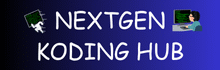Frontend Developer Interviews Experienced
Interview Zone: Frontend Developer Prep (Experienced)
Frontend Developer Interviews Experienced – 30+ Pro-Level Questions
To succeed in senior web roles, mastering Frontend Developer Interviews Experienced expects matters profoundly. These interviews evaluate your expertise in frontend architecture, performance optimization, framework internals, accessibility, security, and user experience. Therefore, this guide prepares you with over 30 challenging, real-world questions—each featuring thorough answers and best practices.
Furthermore, confidently responding to Frontend Developer Interviews Experienced queries shows hiring teams your holistic understanding—from styling and components to debugging and deployment. Ready to elevate your preparation? Let’s begin!
1. Explain critical rendering path and how to optimize it.
The critical rendering path comprises HTML parse, CSSOM, render tree creation, layout, and painting. Reduce render-blocking resources, use preload, inline critical CSS, minimize CSS/JS, and defer non-essential assets for faster first paint.
2. How do you improve performance by caching and HTTP/2?
Use cache headers (Cache-Control, ETag) and leverage HTTP/2 multiplexing. Consolidate assets, compress responses, and implement service workers for offline or dynamic caching policies.
3. What is the virtual DOM in React or Vue? How does diffing work?
Virtual DOM is in-memory UI representation. Diffing identifies minimal DOM changes via keyed components or elements, then efficiently updates the real DOM. Frameworks like React use reconcile algorithms and batched updates to boost performance.
4. Describe how server-side rendering (SSR) works and its trade-offs.
SSR generates HTML on the server, improving SEO and first-contentful paint. Trade-offs: increased backend load, hydration overhead, and cache invalidation challenges. Use frameworks like Next.js or Nuxt.js effectively to balance these aspects.
5. How do you optimize images on the web?
Serve responsive images with srcset, use WebP/AVIF formats, lazy-load images, and compress them. Also, implement CDNs with edge caching and use HTTP/2 for faster delivery.
6. Explain CSS-in-JS vs traditional CSS.
CSS-in-JS scopes styles per component, avoids global leaks, and optimizes unused styles. Traditional CSS is static but straightforward. Discuss trade-offs: bundle size, caching, runtime overhead, and developer ergonomics.
7. What are web components and Shadow DOM?
Web components enable custom HTML elements with encapsulated styles and templates. Shadow DOM isolates CSS and markup from the global scope. Apply them for reusable, style-safe components.
8. How do you design responsive layouts?
Use fluid grids, flexible images, media queries, CSS Grid, and Flexbox. Employ mobile-first strategy and test across breakpoints using real devices or simulators.
9. How do you ensure accessibility (a11y)?
Use semantic HTML and ARIA roles, focus indicators, keyboard navigation, and screen reader testing. Validate with tools such as Lighthouse, Axe, and manual audits to improve usability.
10. Discuss cross-browser compatibility strategies.
Use feature detection (Modernizr), CSS prefixes, and progressive enhancement. Test critical features on real devices and browsers. Use polyfills and transpilers like Babel.
11. How do you debug performance in frontend apps?
Use Chrome DevTools profiling, paint/coverage tools, memory snapshots. Identify layout shifts, long tasks, repaint costs, and optimize accordingly via code splitting and memoization.
12. Explain front-end testing strategies.
Apply unit tests (Jest, Mocha), integration (React Testing Library, Enzyme), and E2E tests (Cypress, Puppeteer). Automate workflows and mock API calls for reliable coverage.
13. What’s the difference between functional and class components?
Functional components with hooks simplify state and lifecycle management. Class components use this.state and lifecycle methods. Hooks (useState, useEffect) avoid verbosity and enable reusable logic.
14. How do you implement internationalization (i18n)?
Use libraries like i18next or formatjs. Extract strings, support pluralization and dynamic language switching, and load translations asynchronously to reduce bundle size.
15. Describe module bundling and tree shaking.
Bundlers like Webpack, Rollup, or Vite analyze ES Module syntax to remove unused exports (tree shaking). Use dynamic imports and code splitting to reduce initial load size and improve performance.
16. How do you handle state management in large apps?
Use context, Redux, MobX, or Zustand. Keep state normalized, avoid duplication, apply middleware for async logic, and leverage selectors or memo selectors for performance.
17. What is debounce vs throttle, and when to use them?
Debounce delays execution until after events stop (e.g., input typing). Throttle limits execution rate (e.g., scroll events). Use them to optimize user interactions and avoid performance hits.
18. Explain Progressive Web App (PWA) basics.
PWAs use service workers, manifest.json, caching strategies, and offline readiness to enhance engagement. They support push notifications, background sync, and installability on mobile devices.
19. How do you prevent XSS and CSP issues?
Use templating or library sanitizers, escape user inputs, set Content Security Policy headers, and avoid inline scripts or unsafe eval usage.
20. What is lazy loading and code splitting?
Lazy loading loads modules on-demand using dynamic imports. Code splitting divides code into chunks (e.g., vendor, app, route-based) to reduce initial bundle size and improve load speed.
21. Explain service worker lifecycle and caching strategies.
Service workers install, activate, and run fetch events. Implement precaching, runtime caching, stale-while-revalidate, and cache-first or network-first strategies based on asset type.
22. How do you optimize SEO in SPAs?
Use SSR, prerendering, structured data, meta tags, and sitemap generation. Ensure critical content loads quickly and is indexable by search engine bots.
23. Explain web security headers.
Implement headers like Content-Security-Policy, X-Frame-Options, X-XSS-Protection, Strict-Transport-Security, and Referrer-Policy to protect against web vulnerabilities.
24. How do you manage API error handling in frontend?
Use unified error handlers, retries with backoff, and central notification components. Show user-friendly feedback and implement monitoring for tracking failed responses.
25. Explain accessibility testing tools.
Use Lighthouse, Axe, WAVE, and NVDA or VoiceOver screen readers. Test keyboard focus, ARIA roles, color contrast, and ensure semantic HTML for robust accessibility.
26. What are CSS custom properties and how do you use them?
CSS variables (custom props) enable dynamic theming and runtime overrides. Use var(--color-primary) and update them via JavaScript or theme toggles for flexibility and maintainability.
27. Describe content security considerations for SPAs.
Use hashed filenames, implement subresource integrity (SRI), configure CSP properly, and avoid loading scripts from unsafe domains to reduce risk of supply-chain attacks.
28. How do you handle large data sets in the client?
Use virtual scrolling, Web Workers for off-main-thread processing, chunked rendering, and lazy pagination. Avoid blocking the main UI thread with heavyweight tasks.
29. Explain build performance optimization.
Use esbuild, SWC, or Vite for fast builds. Apply multi-threaded loaders, persistent caching, and hot module replacement (HMR) to improve development experience.
30. What is atomic design in front-end architecture?
Atomic design breaks UI into atoms, molecules, organisms, templates, and pages. This methodology promotes reusability, consistency, and scalable component libraries.
Bonus: How do you measure real user performance?
Use Real User Monitoring (RUM) tools like Google Analytics, New Relic Browser, or SpeedCurve. Track metrics like First Contentful Paint, Time to Interactive, and Long Tasks for optimization insights.
Final Thoughts
These Frontend Developer Interviews Experienced questions range from rendering pipelines and framework internals to security, accessibility, and performance strategies. By practicing thorough answers, drawing diagrams, and sharing concrete examples, you’ll present yourself as a well-rounded senior frontend engineer. Good luck—you’re ready to shine in your next interview!